Description
Live Preview : Click Here
How to Install
To use this pre-built template, ensure you have Elementor and Elementor Pro installed on your website. Follow these simple steps to get started:
- Download & Extract – After downloading the
.zipfile, unzip it. Inside, you’ll find templates for both container and non-container users. - Locate the
.jsonFiles – Open the respective folder based on your setup (container or non-container) and find all the.jsonfiles inside. - Import the Templates – Simply drag and drop the
.jsonfiles into your Elementor template upload section. Once uploaded, insert them into your page.
🚀 And that’s it! Your image hover effects are ready! 🎉
You can customize every element directly from the Navigator view to fit your design needs.
⚠ Important Note: Before importing, make sure to enable Unfiltered File Uploads:
- Go to Dashboard > Elementor > Advanced
- Find “Enable Unfiltered File Uploads” and turn it on
Now, you’re all set! Enjoy your stunning effects. 😊




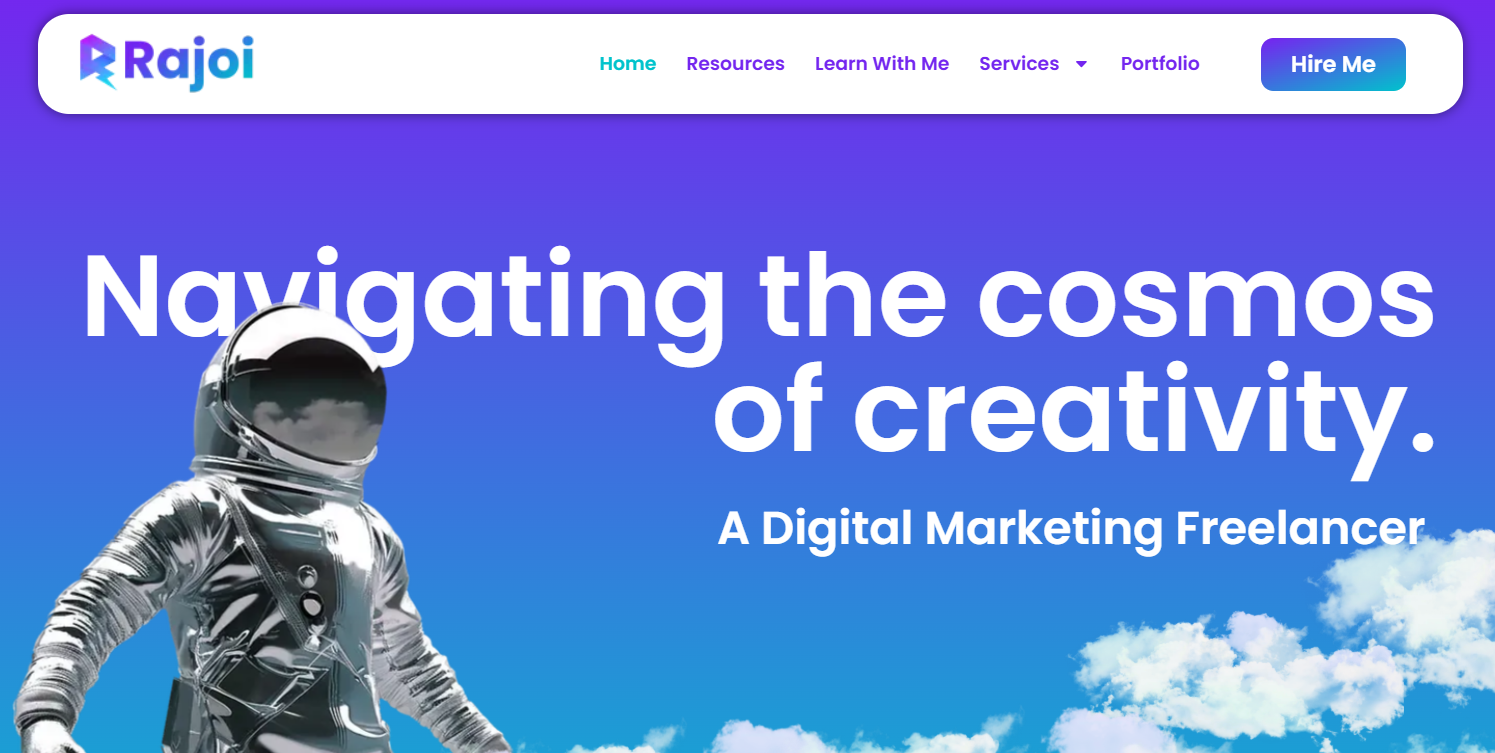

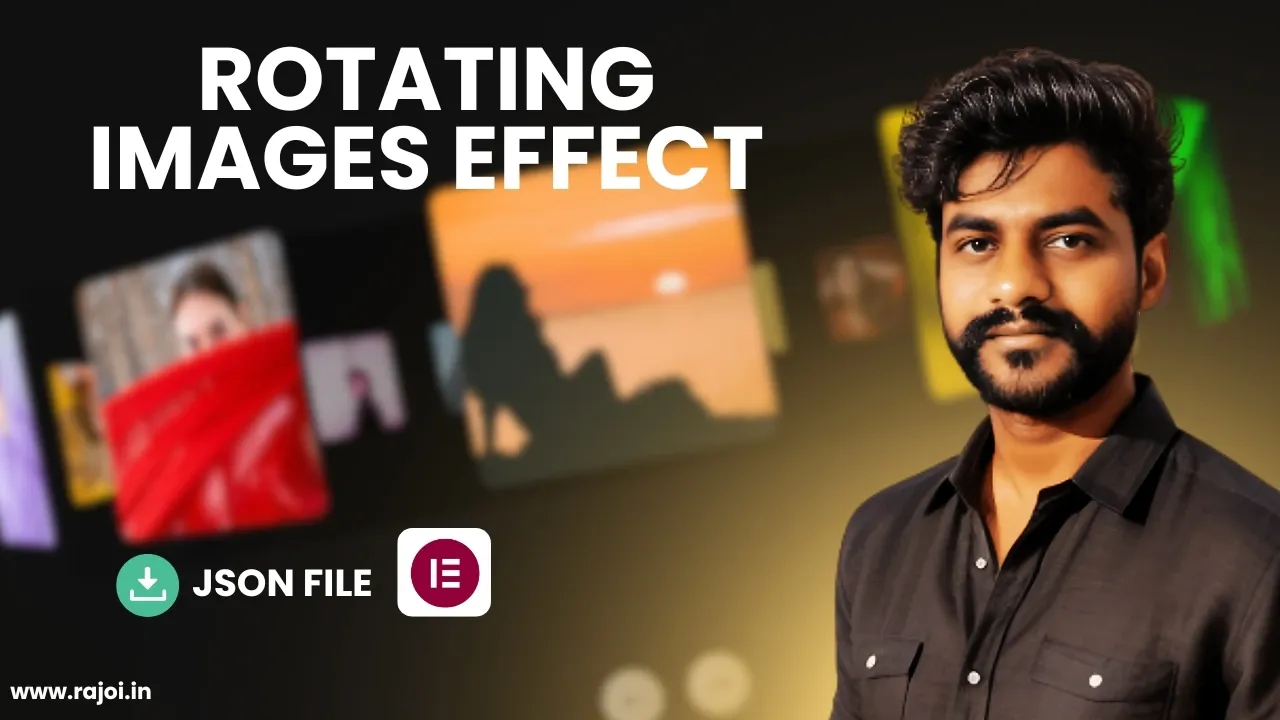
Bhaskar rao –
GOOD